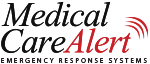How to Choose a Medical Alert System
Medical Care Alert on Jun 21st 2022
How to Choose a Medical Alert System
If you've begun comparing medical alert devices for your elderly parents or yourself, you have many options to choose from and a few big decisions to make. You want something that's easy to use and provides peace of mind that they can get help in an emergency.
Personal emergency response systems (PERS) can summon help for any reason, whether it's medical-, police- or fire-related emergencies. Most help alert button presses are for falls, followed by shortness of breath and general illness. It's comforting to know your elderly loved one can get help at the touch of a button 24 hours a day, seven days a week — including all holidays.
In our guide to choosing a medical alert device, we'll discuss some essential capabilities of medical alert systems, their benefits and the many options available so you can make an informed decision.
How Medical Alert Systems Work
First, it's important to know how a PERS works. Key features of medical alert systems include:
Emergency Help Button
Your family member will have an emergency help button to wear, typically around their neck as a pendant or on their wrist as a bracelet. When they need help, they simply press the button.
Two-Way Voice Communication
Once the emergency help button is pressed, it initiates two-way voice communication with the emergency response center. For an in-home system, this is typically done through a speakerphone connected to the home landline or cellular if there is no landline in the home. Mobile medical alert systems with GPS tracking will have a small cellular alert device with a speakerphone built in.
Emergency Response Center
Once the emergency help button is pressed and the medical alert device sends a signal to the emergency response center, your loved one will speak with an operator who will ask if they need help. Depending on their response, the emergency response center agent may either notify a friend or family member. In an emergency, they will dispatch emergency medical services (EMS), police or fire help as needed.
Family Notification
Upon dispatching help, the emergency response center agent will notify family and others on the notification list that help has been sent to your loved one's location.
Optional Features of Medical Alert Systems
Some personal emergency response systems include features such as medication reminders, activity tracking and caregiver alerts. Some also come with a combination lock box to hide a master key to your door, preventing the need for EMS to break it down when the alert system has been activated.
When EMS is dispatched, they receive the location and secret combination code so they can access the key and not have to force entry into the home. The lock box relieves the concern many families have about getting a medical alert system for seniors that could damage their doors.
Types of Medical Alert Systems Available
Consider the following options for medical alert devices to find the right one for you or your loved one:
Home-Based Systems

Home-based medical alert systems are designed specifically for use within a person's residence. They typically consist of a base unit connected to a landline or cellular network and a help button. If you're considering a home-based system, you'll need a device with sufficient range to keep your loved one safe in and around the home and yard. For example, make sure the button range will extend to the mailbox or garden area where they might fall and need help.
Home-based systems may also include features like fall detection sensors, medication reminders or automated pill dispensers for enhanced safety. Wall mounted HELP buttons are also available to put in the bath or bottom of a stairway.
Mobile Systems
Mobile alert systems work anywhere there is cellular coverage, so older adults can activate them wherever they go. They feature GPS tracking, so emergency services can be dispatched to their exact location when needed. For example, some active seniors might wear a SmartWatch with GPS and fall detection capabilities on their wrists. The device features a built-in pedometer, heart rate monitoring and other useful features.
Mobile systems may also come with a smartphone app for caregivers to track the device's location, receive notifications when a loved one leaves or arrives home and receive low battery alerts.
Wearable Devices
Wearable medical alert devices include watches, necklaces or pendants that your loved one can wear on their body at all times. They are ideal for round-the-clock monitoring and immediate access to help. These devices might include functions like heart rate monitoring, two-way communication, fall detection and GPS tracking, though they may have a limited range outside the home unless integrated with a mobile component. They may also have a shorter range compared to mobile medical alert systems.
Integrated Home Health Monitoring Systems
Integrated home health monitoring systems combine medical alerts with advanced health monitoring functions. They can be especially helpful for older adults with chronic conditions. Features include:
- Sensors and devices: Integrated systems typically use sensors within the home to track health metrics and activities of daily living. For example, they may monitor blood pressure, medication dispensers and temperature or air quality in the home.
- Activity tracking and wellness monitoring: Sensors can monitor movement patterns, sleep quality and overall activity levels to detect health or behavior changes and potential problems over time.
- Medication management: Many integrated systems also feature medication reminders and pill dispensers with alerts and tracking. This way, you can ensure your loved one takes the required medications each day and does not miss any doses.
These devices provide continuous health monitoring within the comfort of one's home, promoting independence and well-being. However they can be complex and hard to administer for elderly seniors
Who Can Benefit From a Medical Alert System?

Older adults are at an increased risk of falls due to age-related changes in the body. For example, they may have issues with balance, muscle strength and vision that make them prone to falls and injuries. Managing medical conditions and multiple medications can also become a challenge in older age. Your loved one may benefit from a medical alert system if they:
- Live alone: Older adults living alone can have trouble getting immediate help in case of falls, medical emergencies or accidents.
- Have medical conditions or cognitive impairments: If your loved one has a chronic condition like heart disease or mobility issues, they can be at a higher risk of emergencies that require immediate help. Older adults with cognitive impairments like dementia may have difficulty communicating in emergencies, making medical alert systems essential.
- Have a history of falls: If your family member has a history of falls or balance issues, medical alert systems can give you peace of mind that they receive quick intervention in the event of a future fall.
Medical alert systems provide quick access to emergency services at the press of a button. Your family can have peace of mind that help is readily available in emergencies, allowing you or your loved one to have greater independence and confidence aging at home.
What to Consider When Choosing a Medical Alert Device
It can be confusing to know which medical alert system is best for seniors. The most important factor is ensuring the service you choose covers the basic features while meeting your loved one's lifestyle needs. If you're wondering how to pick a medical alert device, consider the following factors:
Alert Preferences
You'll find two main options for medical alert devices — continuous and event-based alerts. Continuous medical alerts send notifications whether the alarm is triggered or not, while event-based medical alerts only send notifications if an alarm is triggered.
Additionally, if you're worried about your loved one losing communication if their power line goes out, a cellular-based system may be the better solution than connecting to a landline phone line. For example, Medical Care Alert's in-home HOME system with cellular communication has a 24-hour battery backup that allows your folks to press the button and get help during a power outage. It works independently of personal cell phones, so no cell phone or additional contract is needed.
Lifestyle Needs
If your loved one is active and needs coverage everywhere they go, you'll want a mobile medical alert system with GPS and cellular communication. These alert devices work everywhere there is cellular coverage, providing tracking and location services so that emergency services can be dispatched to your loved one's exact location.
If, on the other hand, they tend to stay at home, a home-based security system may be the better fit.
User-Friendliness
Consider user-friendliness and comfort when choosing a medical alert system. For example, some people might prefer a device that requires minimal setup time or doesn't require batteries or electricity. Others might prefer a device that is easy to use and doesn't require a lot of technical knowledge.
Also, make sure your family member is comfortable wearing an emergency help button. Help alarms for seniors work best if they are wearing the button. If they don't wear it, it won't be available to them in an emergency situation. Some families will add wall-mounted buttons in the bathroom and other areas where they might fall, making it easier to call for help.
It's also important that you or your loved one remember to keep the device charged so it is ready when needed. Additionally, the correct language options should be available, and the device should have voice activation features if needed. The user-friendliness of the device you choose can make a significant difference, making it easier for older adults to access help in emergencies.
Cost and Contracts

Consider your budget, comparing the price differences of each alert system. While home security systems with sensors can be more expensive than mobile devices, they may be worth it to ensure your loved one is safe and secure while at home. Make sure you are aware of subscription plans and trial periods when trying out new devices and if the system includes a monthly or one-time fee.
To avoid surprises, get an overview of each pricing model, including equipment costs, prices and contract terms.
Unmonitored vs. Monitored Alert Systems
Consider whether you want a monitored or unmonitored alert system. Monitored systems have monthly subscription fees, though they connect you to a 24/7 call center at the push of a button. Meanwhile, unmonitored systems do not field calls through an affiliated call center. While unmonitored systems will connect directly to 911 or your chosen contacts, they usually lack features like fall detection, medication reminders and wellness checks.
Response Time and Monitoring Services
Consider response times and monitoring features to choose a medical alert system best suited for your loved one. Different levels of monitoring services are available, including 24/7 services or fall detection. Automatic fall alert detection means the emergency help button has sensors that can detect rapid changes in movement, indicating a fall. When a fall is detected, the button will initiate the call to the emergency response center by itself.
This feature is useful for folks who frequently fall, are prone to blackouts or otherwise might not be able to press the emergency help button on their own. Just note that fall detection is not 100% guaranteed and the wearer should always press their button if possible. For example, slumping out of a chair might put someone on the floor, but there is not enough motion to set off the sensors to indicate a fall occurred.
Customization Options
When choosing a medical alert system, consider customization options like medication reminders, location tracking and emergency contact information. You'll need to assess your loved one's unique needs and find a system that can accommodate them.
Customer Support and Reviews
Be sure to choose a device that comes with reliable customer support for troubleshooting and assistance. This way, you can ensure your device works properly when needed. Research user reviews and ratings for each type of medical alert system. Try to find a system with high ratings so you know it is reliable.
What to Do if You Lose Your Medical Alert Device
If you lose your medical alert device, you can do a few things to ensure you have a backup should an emergency arise.
You should also keep a copy of your medical alert device’s manual somewhere safe in case you need to reference it during an emergency. Finally, keep your registration information up to date so responders can locate and activate your alarm in the event of an emergency.
Help at the Touch of a Button
If you ever need medical help, it's important to have the right type of medical alert device. Not all devices are created equal, and some might be more appropriate for certain situations than others. Medical Care Alert offers the systems HOME, HOME & AWAY and SmartWatch, each providing monitoring services to promote better safety at home or on the go.
By choosing Medical Care Alert's devices, you can have peace of mind that you're making an informed decision for yourself or a loved one. Call 855-272-1010 to learn more.